
DuckDuckGo search engine – Introduction
Online privacy using a smartphone or computer that connects to the web has become a hugely problematic issue that is growing constantly.
The DuckDuckGo search engine stands or falls by guaranteeing that it does not track its users, for any reason whatsoever. The CEO of DuckDuckGo, Gabriel Weinberg, says that there is no need for his search engine to use personal information for commercial gain, which is what Google, Facebook and Amazon do non-stop.
Google, Facebook and Amazon obtain the personal information about the web users who use their sites, or use their free software and apps that they own or allow on their platforms. They create personal profiles and then use them to customise and deploy adverts or place offers across the paths of users that their computer systems identify on the web.
Set DuckDuckGo as your default search engine
Note that when DuckDuckGo is set as your default search engine, the adverts in the websites you visit are blocked, resulting in much faster page loading. It’s a good search engine now but is bound to get better as more people use it instead of Google. It uses ads sparingly itself and they are not tracking ads, which Google’s ads are. DDG uses the content of the webpages to determine the user’s interests, which are not retained in any form. Most of Google’s first page taken up by paid-for ads or Google own products.
Each web browser has its own settings and its own ways of accessing them. Here is how to access the Search settings in the Firefox web browser, where the default search engine is set.
Click on Tools => Options. Next, click on the Search option on the left-hand side. The image below shows the settings’ categories on the left – General, Home, Search, etc. Select the Search option to see its settings. In this case, DuckDuckGo is enabled as the default search engine on the drop-down menu that contains the other options, such as Google, Bing, Amazon, etc. The Extension & Themes settings are under Privacy & Security. When I made DuckDuckGo my default search engine from its own settings, I chose to add the extension called DuckDuckGo Privacy Essentials.
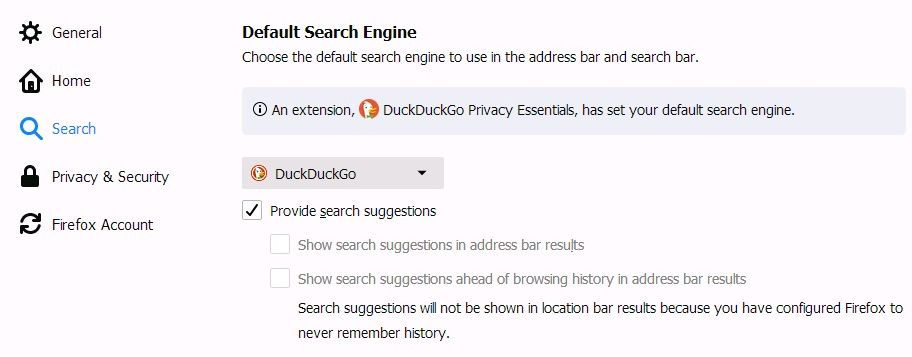
Statements by the CEO of the DuckDuckGo search engine
Here are a few telling statements by the CEO of DuckDuckGo, Gabriel Weinberg:
“You share your most intimate secrets with your search engine without even thinking: medical, financial and personal issues, along with all the day to day things that make you, well, you. All of that personal information should be private, but on Google it’s not.”
“Google’s collection and use of personal data, including location, which is then used to filter specific search results, is having an effect akin to the effects of a political bias.”
Feeding web users results that only coincide with their interests creates dangerous ‘filter bubbles’ that provide dangerously skewered political and general biases – a personal echo-chamber – of what is taking place in the world. In order to develop reliable opinions, you need to be aware of the alternative viewpoints. You can still make bad errors of judgement no matter how well-informed you are, but if you find yourself in a one-sided filter bubble, you are unlikely ever to be able to see your way out of those errors of judgement.
“If you live in this ZIP code [liberal area], we’re going to show you [biased news against] the NRA [National Rifle Association]. But if you live in this other ZIP code [conservative area], we’re not going to show you the [same news on the] NRA. If that’s what [Google’s] doing, then you’re putting a whole ZIP code (or whatever the location boundaries) in a filter bubble.”
Google keeps all of your activity on its platforms
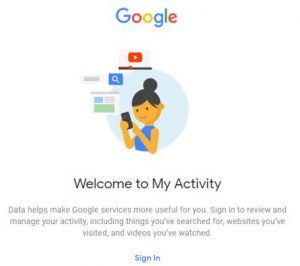
If you have a Google account, Google keeps all of your activity on its platforms. You can have a look at the log that Google keeps about you by signing in on this page: – https://myactivity.google.com/myactivity
Even if you don’t have a Google account and don’t use any of the company’s ‘free’ software, Google probably has plenty of information on you or your household that it gleans from your computers’ Internet IP address – The websites you visit that Google’s advertising and search setups monitor and crawl constantly, etc.
If you vote in a poll on a website and then use a cleaner to remove tracking cookies and then try voting in the same poll, it will probably tell you that you have already voted. The site knows that you have placed a vote because of your Internet IP address that it logs.
DuckDuckGo search engine does not collect or share personal information
You receive well-written and relatively brief education on privacy when you read the following article – DuckDuckGo Privacy.
We don’t collect or share personal information.
That’s our privacy policy in a nutshell.
https://duckduckgo.com/privacy
Further information
There is a huge amount of information on the web on the DuckDuckGo search engine. Here are two good links worth visiting:
Privacy Crash Course by DuckDuckGo –
Sign up for our newsletter and learn about protecting your online privacy.
https://duckduckgo.com/newsletter
Why should I use DuckDuckGo instead of Google? –