
How much RAM memory does your computer have?
Before you try to find out what the RAM memory requirements are for various computing needs, you need to know how much of it that the computer in question has.
For Windows 10 and Windows 11 users, press Ctrl+Shift+Esc key-combination that opens the Task Manager. (Or just type task manager into the Search box and click on the app result.) Next, open the Performance tab to display the computer’s RAM memory information, as in the image below, taken from the workstation I am using.
The total RAM memory is 8GB of system memory and 1GB of video-card memory. Notice that only half of the system memory was in use. Moreover, that the processor (CPU) was only using 2% of its full power. I had a browser open and it was playing a YouTube video. The Ryzen 3 1200 quad-core CPU generally uses so little of its full power that the fan of the power supply seldom comes on. The 64-bit system hardly ever uses more than 4GB of its 8GB of system memory when playing videos, browsing online, doing office work, or all of those activities at the same time.
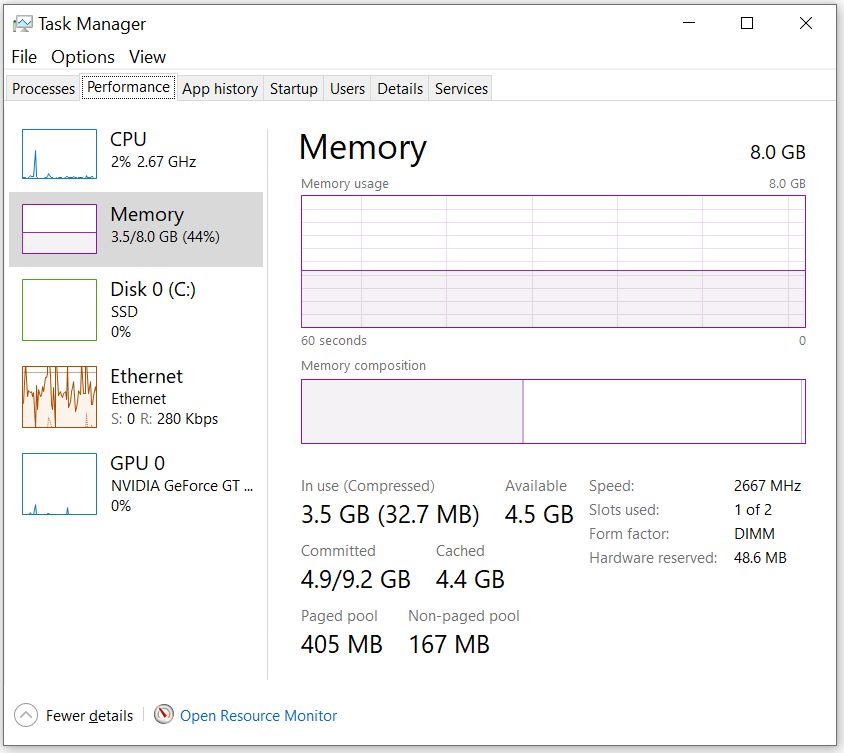
Overview of DDR5 RAM memory
DDR5 RAM memory (Double Data Rate 5 Synchronous Dynamic Random-Access Memory) is available. However, it will be probably be at least a year or more from now (April 2022) that motherboards and processors are made available that support it so that it takes over from DDR4 memory. In April 2022, Dell was selling its desktop PCs with DDR4 memory.
Released in 2021, DDR5 is the 5th generation of Double Data Rate Synchronous Dynamic Random Access Memory, (DDR5 SDRAM). In 2017 the industry standards’ body JEDEC (Joint Electron Device Engineering Council) started DDR5’s development with input from the leading global memory semiconductor and chipset-architecture manufacturers. Designed for the next decade of computing, DDR5 uses less power, provides higher performance and stronger data integrity than its predecessor, DDR4, but is more expensive.
DDR5 SDRAM – https://en.wikipedia.org/wiki/DDR5_SDRAM
RAM memory requirements of 32-bit and 64-bit versions of Windows 10/11
A 32-bit version of Windows 10 can only use around 3.2GB of RAM if the system has 4GB, which is the maximum for a 32-bit operating system. I have come across 32-bit versions of Windows that won’t boot if the system has 4GB. I have had to reduce the installation to 3GB. Fortunately, in those days most systems had 4 x 1GB DIMM memory modules, so I just had to remove a single module. A 64-bit system might work using less than 4GB of memory but it will be slow and get slower as more demands than the boot-up take place. Windows 11 is only 64-bit now because a 64-bit system can run as much RAM memory as its motherboard can accept.
RAM memory requirements of Chromebooks and tablets
As is the case with a 64-bit workstation, for a Chromebook or tablet, 8GB of RAM memory is enough to do everything you need to do on those devices. 4GB is the minimum amount of RAM memory that you should choose for a Chromebook or tablet. The Chrome operating system that Chromebooks run comes in 32-bit and 64-bit versions. To find out which version of Chrome your Chromebook is using, click the menu button at the top-right corner of the Chrome browser window, point to “Help,” and select “About Google Chrome.” – It is advisable to upgrade to 64-bit Chrome because it is more secure, stable and faster.
Remember that a Chromebook is really just an enhanced Chrome web browser. In fact, the Chrome operating system, Chrome OS, like Android, is a stripped-down version of Linux, the free open-source operating system that comes in many other free distributions, such as Ubuntu and Linux Mint.
For more information on Chromebooks, read the following article:
I need a new laptop – Should I buy a Chromebook? –
https://www.pcbuyerbeware.co.uk/blog/should-you-buy-chromebook/
Windows 10/11 laptops, workstations and gaming computers
RAM memory requirements obviously depend on what a particular computer’s main purpose(s) are. 8GB of RAM memory is enough for running office-work applications, web browsing, and even low-end games on laptops and workstations.
Remember that Windows 11 only comes in 64-bit versions. Windows 10 comes in 32-bit and 64-bit versions that date back to July 29, 2015, the release date of Win 10 to retail vendors. Note that the end of Windows 10 support is on October 14th, 2025.
Windows (and macOS users) should find 16GB of RAM to be more than double the amount of memory that most tasks use, such as multiple applications and web browser tabs. Only mid-to-high-end games might use more than 8GB.
32GB RAM is ideal for demanding game-playing, for running applications and for professional graphics designers. That said, if you are a 3D modeller or computer engineer, 64GB RAM will better satisfy your needs and provide a noticeable increase in performance.
Applications that use the most RAM memory
When deciding how much RAM your PC needs, add up how much memory your most-used applications use. Windows 10 and 11 have a minimum memory requirement of 4GB and macOS Mojave requires at least 2GB.
The Processes tab of the Windows Task Manager shows how the available memory is being used. The image below shows how the 8GB of a Windows 10 desktop PC that is streaming a video is only using 44% of its memory and 11% of its processor’s full power. The Firefox web browser that is doing the streaming is only using 364.4MB of memory, which is only 0.9% of the total 8GB.
Note that if there is not enough memory to run the processes and programs, Windows uses its virtual-memory swap file, which operates very slowly compared to memory if the storage drive is a mechanical hard disk drive. But if the system is using a M.2 NVME SSD that process is almost as fast as RAM memory, so the use of such a drive does not slow the system down to the point of being noticeable.
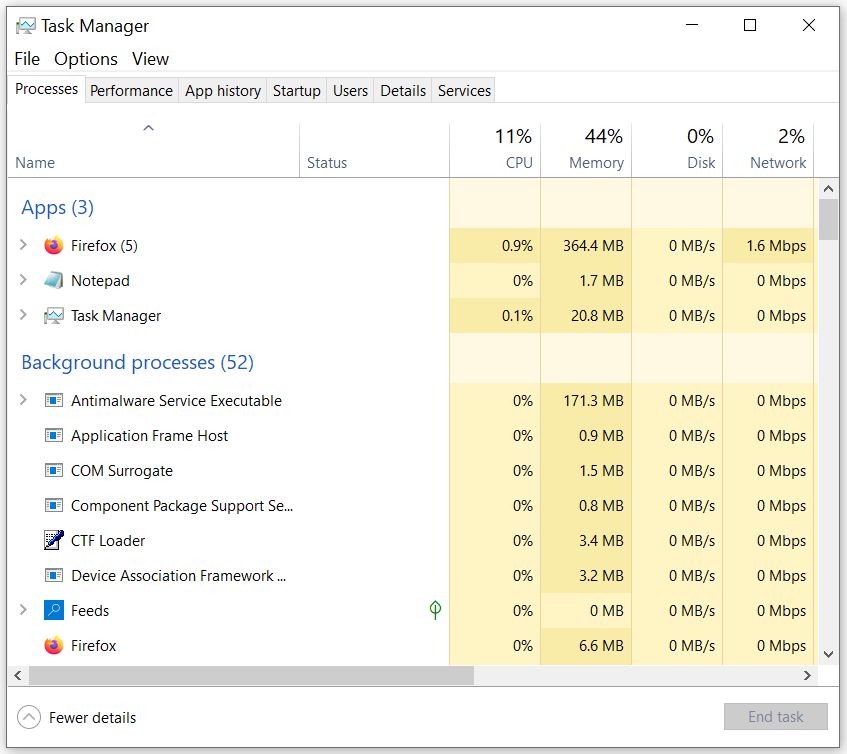
The most RAM-intensive applications
3D modellers and graphic designers use the most RAM-intensive applications. Professional tools, such as Maya and Adobe Premiere, that usually recommend between 16GB and 32GB of RAM, depending on how you use the programs. Adobe Premiere, for example, requires 32GB of dual-channel memory for developing 4K screen-resolution or higher projects.
RAM memory requirements for games
Gaming PCs often need an absolute minimum of 8GB of RAM, but ideally at least 16GB of RAM to run the latest AAA titles. Games like Elden Ring are memory-intensive, so have a requirement of 12GB RAM. Therefore, if you want your PC to run smoothly when playing games and while running other processes in the background, 16GB is ideal.
That said, many PC gamers don’t just play games, they stream as well. While games won’t benefit from a performance increase when installing more RAM, if, some reason, you also want applications, such as OBS Studio running in the background, 16GB would enable doing that without affecting your gaming.
OBS Studio
OBS Studio (also known as Open Broadcaster Software Studio) is “free open-source and multiplatform software for video recording and live streaming. With OBS Studio, you can stream on Twitch, YouTube, Facebook, Huya, Douyu, VK, and any other RTMP server. Windows, mac OS X , and Linux versions are available.”
The fastest RAM runs at the highest frequencies measured in MHz
With regard to the different speeds of DDR4 and DDR5 memory, you will come across the specifications in the names of each module. For example, two types of DDR4 memory that have different speeds (frequencies) are called DDR4-1600 and DDR-3200.
In this case, the numbers at the end – 1600 and 3200 – denote the memory’s speed (frequency) e.g. 3200MHz. As with the processor (the frequencies of which are measured in gigahertz (GHz) not MHz), the higher the frequency, the faster the memory can perform. This doesn’t necessarily mean that your RAM will run at this speed, it’s the manufacturer’s way of telling you that the modules have the capacity of working at that speed.
Intel Extreme Memory Profile (XMP) and AMD Memory Profile (AMP)
Note well that on-board memory profiles can be activated via your PC’s motherboard’s BIOS. For example, if you purchase a DDR-3200 DIMM module of RAM, it will work at its stock speed of 2133MHz unless you set the BIOS to do otherwise. Before doing this, however, you’ll need to ensure that your PC’s motherboard supports Intel Extreme Memory Profile (XMP) and the speed your RAM modules are rated for. Note that this is different from overclocking your PC’s memory, which means running it at BIOS settings above its rated speed.
Note that XMP is Intel technology that is not compatible with an AMD-based platform . That said, some AMD-based motherboards do provide a feature called AMD Memory Profile (AMP) that functions in the same way as XMP. You also enable it in the BIOS or through AMD OverDrive.
How to enable XMP to run your RAM at full speed
How to enable XMP to run your RAM at full speed –
When you buy high-performance RAM it only runs at stock speeds out of the box. Here’s how to change that.
https://www.pcworld.com/article/394794/how-to-enable-xmp-to-run-your-ram-at-full-speed.html
Future-proofing your computer
The RAM memory requirements of a computer probably change faster than its hardware components become outdated.
Depending on what you use it for, a new computer can last you for as long as 8 years or more these days. What you are using your computer for at present may require using more memory in a few year’s time. That is especially the case with a laptop because mid-range laptops usually come with less memory than a desktop PC.
For that reason, it is a good idea to find out if you can upgrade the RAM memory before you buy a brand-name desktop PC or laptop.
Given the very high speeds of multi-core processors and M.2 NVMe storage drives compared to hard drives, upgrading the memory is probably all you will need to do to have a much faster computer instead of having to buy a new one.
If you are building your own PC…
If you are building your own desktop PC, make sure that the motherboard you choose has a free memory slot. For example, you might buy an micro-ATX (mATX) motherboard that has only two memory slots. (A full-size ATX motherboard usually has four slots.) You could buy two 8GB modules to make 16GB when it would be better future-proofing to buy a single 16GB module so that you can install another 8GB or 16GB module in the spare slot at a later date.