
There have been a few fairly recent developments that are no doubt designed to coerce users of Windows 7 computers to upgrade them to Windows 10 computers.
Microsoft is becoming evermore desperate to get users to migrate from Windows 7 to Windows 10. The reason being, at the end of 2018 Win7, released in 2009, is still running neck-and-neck with Win10, released in 2015.
I have no proof of this, but it wouldn’t surprise me if updates to Win7 have purposefully slowed it down significantly. I have a Win7 desktop PC that I only connect to the web for updates and it got so slow for no apparent reason that I tried using the Performance settings to speed it up, but without much success.
Here is the click path to access the Win7 Performance settings – Control Panel => System => Advanced system settings => Performance button => Adjust for best performance.
The Spectre and Meltdown Intel and AMD processor flaws
The fixes for the Spectre and Meltdown security vulnerabilities, discovered in Intel and AMD processors, add microcode that slows the computers down that run them. However, my PC runs an AMD processor that is only affected by the Spectre vulnerability for which there is no microcode update, therefore it cannot slow my PC down.
In any case, try as I might, I have never been able to get infected with a virus or get one of my PCs taken over remotely, so I don’t take those threats very seriously. But, just in case, I always make system images of my systems regularly so that I can restore them if they get taken down by malware or get hit by ransomware, etc.
Check which of these vulnerabilities affect your PC by downloading and running the free InSpectre tool from Gibson Research. The free Securable tool, also by Gibson research, “displays the status of the three most significant security-related processor features.”
The latest CPUs from Intel and AMD do not have the Spectre and Meltdown security vulnerabilities.
Intel Foreshadow flaws
Note that another security vulnerability called Foreshadow, which only affects Intel processors, has come to light. Read more about it in this article:
How to Protect Your PC From the Intel Foreshadow Flaws –
https://www.howtogeek.com/362797/how-to-protect-your-pc-from-the-intel-foreshadow-flaws/
Extended security-update support for Windows 7 ends on January 14, 2020
Wikipedia: “Mainstream support for Windows 7 ended on January 13, 2015. Extended [security-update] support will end on January 14, 2020. On September 7, 2018, Microsoft announced that Windows 7 will get three more years of support after January 14, 2020 if users pay for the Extended Security Updates (ESU) service, however this only applies to users of the Professional and Enterprise editions of Windows 7.”
Although you will be able to use Win7 for banking until at least January 2020. Bank accounts will allow you to use a Win7 computer until then. (I am still using a dual-boot WinXP/Win7 PC. I still use Windows XP online for non-banking use.)
However, for the longest future-proofing, you should migrate to Windows 10, because the latest Intel and AMD processors can only use that version of Windows. Read the following article for more information about this.
Microsoft processor support only for Win10 on latest AMD and Intel CPUs
Upgrade Win7 PC – The options available
There are two options available to someone who has a desktop PC running Windows 7 who wants a PC with one of the latest processors from Intel or AMD. Buy a new ATX or micro-ATX form factor motherboard, Intel or AMD processor and RAM memory and install them in your existing ATX case or buy a new PC. There is no need to buy Win10 because you can still get it free of charge {December 2018]. You download the latest Disc Image (ISO File), so there are minimal updates that Windows Update installs. You don’t need a licence. Win10 just keeps working after you install it. There is no warning that Win10 requires activation within a specific number of days or it stops working. The reason being that Microsoft wants users to abandon Win7.
Install the motherboard and the components to the motherboard
Visit the All of the information you need to build your own PC / computer section of this website for information on how to install the motherboard in a case and the components to the motherboard.
Note that motherboard, processor and RAM memory bundles are available online and in computer stores. Some of them might suit your needs. Again, due to the profit margin of the vendor, it is cheaper to buy an individual Intel- or AMD-based motherboard, Intel or AMD processor and stock cooling unit and as much RAM memory as you want, The advantage of such a bundle is that its components are guaranteed to be compatible.
If your existing PC uses a mini-ITX form-factor motherboard and SFF case (for small desktop computers), the components are difficult to get and/or are more expensive, so I would buy a new ATX case and power supply unit (PSU) and an ATX or micro-ATX form factor (Intel or AMD CPU supporting) motherboard, Intel or AMD processor and RAM memory and install them in it. Or I would buy a new brand-name PC that has an ATX case.
Note that RAM memory from Crucial.com, using its memory selectors, avoids memory incompatibility issues with AMD motherboards.
The power supply unit (PSU)
If you intend to keep your existing case and PSU, you need to make sure that the PSU provides enough power to meet the needs of your new components.
Here is a power-supply calculator in which you add the components your PC has – motherboard, processor, RAM memory, graphics card(s), other adapter cards, drives, etc. When you click its Calculate button, it calculates the Recommended Minimum PSU Wattage.
Enermax Power Supply calculator – http://www.enermax.outervision.com/
It is best to buy a case without a power supply unit so that you can buy your own PSU of quality. The PSU that comes with a new PC, especially a budget make/model, might not be of high quality, but the PSU that comes in a case can be a quality unit if the case is made by a manufacturer of quality cases. The specification list seldom lists the make/model of the PSU. However, manufacturers such as Dell and Mesh Computers in the UK allow a choice of components other than the stock ones that includes the PSU.
Click on the image below to see its full size, which shows the choice of PSUs for a custom-built computer from Mesh. The first 400W PSU is the one that comes with the PC, which could be a cheap generic model made in China. I would choose the second certified 500W model, due to the minimal power requirements of the components I choose for a workstation.
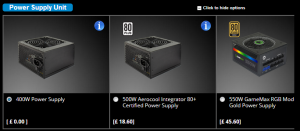
Upgrade Win7 PC – Cheap generic cases almost always come with a cheap, low-quality PSU
Cheap generic cases almost always come with a cheap, low-quality PSU. The PSU is a key but very much neglected component, so you should always make sure that you have one of high quality. Note, however, that it is rare for a PSU that blows up to take out other components of its computer and extremely rare for such a blow-up to be the cause of a fire.
The advantage of buying all of the components to build a desktop PC compared to buying a ready-built machine is that you get to choose their cost, quality and power. Moreover, you will probably save money compared to a ready-built machine with the same specification due to the PC manufacturer’s profit margin.
Upgrade Win7 PC – Here is a Win10 PC that I would build
I have an ATX case and 400W Corsair PSU of quality, mouse and keyboard, so I just need a motherboard, processor with cooling unit and RAM memory.
1. – The motherboard

I chose is an MSI B450 Gaming Plus – £95.00 [Dec. 2018]. It has an M.2 slot for a SSD card drive. An SSD card drive is much cheaper than an SATA SSD drive of the same capacity that connects via an SATA data cable to the motherboard and to the PSU by an SATA power cable.
Specifications – https://www.msi.com/Motherboard/B450-GAMING-PLUS/Specification
2. – The processor
The MSI B450 Gaming Plus motherboard supports “AMD® Ryzen 1st and 2nd Generation/ Ryzen™ with Radeon™ Vega Graphics/ Athlon™ with Radeon™ Vega Graphics Processors for Socket AM4.
For my workstation, I chose an AMD YD2200C5FBBOX [second-generation] Ryzen 3 2200G CPU with Wraith Stealth Cooler and RX Vega Graphics [£93.00]
Note that the AMD Ryzen 3 second-generation processor itself provides the RX Vega Graphics through graphics ports on the motherboard. AMD Ryzen processors that have built-in graphics chips have a G at the end of their model names.
Update: Since this article was written AMD Ryzen 3rd and 5th generation CPUs have been released. That said, Socket AM4 1st and 2nd generation Ryzen CPUs are still very good value where they are still available new or second-hand.
3. – The RAM memory
I intend to use my existing hard disk drives and buy 8GB of memory from Crucial’s site… The MSI B450 Gaming Plus motherboard uses DDR4 memory. AMD Ryzen CPUs are finicky about the memory they run, so I would buy memory that is tested and guaranteed to work with particular motherboards and brand-name PCs by using the memory selectors on crucial.com’s website.
Crucial memory and SSD options for the MSI B450 Gaming Plus board [£64.00 for 8GB of Crucial memory] –
https://uk.crucial.com/gbr/en/compatible-upgrade-for/MSI(MicroStar)/b450-gaming-plus#SSDFilters
The total cost, excluding the M.2 SSD card drive, is £245.00. With the 500GB Crucial SSD card drive it is only £305.00
Motherboard, processor, RAM memory bundle
Here is a similar excellent motherboard, processor, RAM bundle with 8GB of memory, a Ryzen 5 first-generation processor, also costing £245 in December 2018. Note that the AMD Ryzen second-generation CPUs are better than the first-generation models.
https://www.amazon.co.uk/Components4All-A320M-K-Motherboard-2133Mhz-Pre-Built/dp/B0778P2J7D/
However, the MSI B450 Gaming Plus is a much better motherboard than the Asus Prime A320M-K motherboard. You can add a 500GB or 1000GB SSD M.2 card drive Moreover, the Ryzen 5 first-generation CPU of the bundle does not provide a built-in Radeon Vega graphics processor, which the Ryzen 3 second-generation CPU does, so you have to add a graphics card if you don’t already have one.
M.2 NVMe SSDs
Note that if you buy a motherboard that provides one or more M.2 NVMe SSD slots, the drives for them are very much faster than SATA SSDs.