Windows 7/8.1/10 problem: Windows Automatic Maintenance tasks run while the computer is in sleep mode
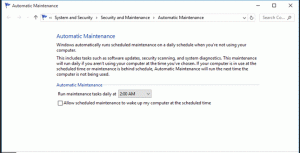
I came across a problem, most probably caused by Windows Automatic Maintenance tasks, in which a laptop PC running Windows 10 Pro, while in sleep mode, seemingly randomly ran its fans, expelling hot air. Only a blank screen appeared when the computer was taken out of sleep mode. Nothing could wake it up to bring up the sign-in screen, it had to be shut down by pressing the power button for a few seconds and then restarted.
Accessing Windows Update to make sure that the laptop is fully updated and running malware scans in Safe Mode come up with nothing. The Reliability Monitor logs showed no errors that could have been the cause of the problem.
Users have a tendency to suspect that Windows is invading their privacy by sending their personal information to Microsoft, but that is unlikely to be the case. Windows can send any information home while the computer is working.
Due to the fact that intensive activity is occurring, the more likely cause of this problem is Windows Automatic Maintenance (WAM), which works with the Task Scheduler to perform scheduled maintenance tasks, is doing its legitimate business, such as running Windows Update, performing security scans, defragmenting the hard drive and optimising the main hard disk or SSD drive.
To access Automatic Maintenance in Windows 10, type its name in the Search box and click on the link to it above the Search box. You can obtain links to most Windows features just by using the Search box.
Automatic Maintenance in Windows 10 is a further development of the version used by Windows 8.0/8.1, but Windows 7 and earlier versions of Windows also use earlier developments of the tool. If the tasks are run while the computer is being used, they use so much of the processor’s cycles and hard-disk activity that whatever the user is doing is slowed down. For this reason, Windows usually schedules heavy-duty maintenance tasks to take place when the computer is not being used, such as when it is asleep.
It turned out in this case that the person with this problem, a shift worker, came home early in the morning when Windows was using Automatic Maintenance while his laptop was in sleep mode.
To re-schedule maintenance tasks, you must have a look at what is scheduled by the Task Scheduler/Manager.
Automatic Maintenance –
https://msdn.microsoft.com/en-us/library/windows/desktop/…
Task Scheduler – https://msdn.microsoft.com/en-us/library/windows/desktop/…
How to use Windows 10’s Reliability Monitor to fix and fine-tune your PC –