Useful free PC diagnostic tools/utilities that provide useful information on a computer’s components, diagnostic tests or that monitor their activities
There are several very useful free diagnostic and information and monitoring tools that are either provided as part of Windows XP/Vista/7/8.1/10 or by third-party developers.
The following list of free tools can provide useful or very useful information about PC components, such as if the display and sound device drivers have passed Microsoft’s Hardware Quality Labs tests (dxdiag), test RAM memory, stress-test the graphics card’s GPU, monitor temperatures, fan speeds, voltages, etc.
Windows DirectX Diagnostic Tool
The Windows DirectX Diagnostic Tool is the diagnostic tool for graphics and sound that is provided by DirectX, which is developed by Microsoft and is installed on every computer running a version of Windows – XP/Vista/7/8.1/10. You can discover the version of DirectX that is installed by running it. To open it, press the Windows key (the one with a flag on it) and the R key and enter dxdiag in the Run box that is presented.
Note that the control panel for discrete AMD and Nvidia graphics cards – accessed from the Windows Control Panel – provides a graphics-card diagnostic program other than the Control Panel => Display item that controls the display settings.
The DirectX Diagnostic Tool’s window in Windows XP had many more options and tabs than later versions of Windows, but is the same in Windows Vista/7/8.1/10, as shown below. Click on the image to view its full size. The version in Windows XP provides tests that are run for the display and sound – Test DirectDraw, Test Direct3D, Test DirectSound, Test DirectMusic, which were dropped in later versions of Windows.
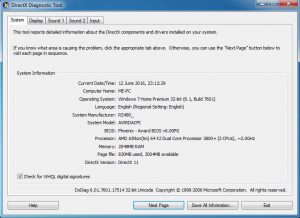
By default the option “Check for WHQL digital signatures” tells the user if there are any installed drivers that have not been passed by Windows Hardware Quality Labs testing. Untested graphics and sound drivers can be a source of problems. The current version only informs the user that there are no problems or that there problems with the display and sound and input devices such as the keyboard and mouse. No tests can be performed. I have never had any problems when I have used this tool, so I don’t know how it reports problems.
Windows Memory Diagnostic Tool
The Windows Memory Diagnostics Tool performs tests on the RAM memory of the computer it is used on. Faulty memory causes all kinds of peculiar problems that are difficult to diagnose, such as files that become corrupted.
Windows Memory Diagnostics Tool (Windows 7) –
http://windows.microsoft.com/en-US/windows7/…
Start Memory Diagnostic Tool in Windows 8 –
http://www.c-sharpcorner.com/UploadFile/6cde20/…
Alternatively, you can use the free MemTest86. –
Furmark GPU Stress Test
If your graphics card appears to be giving problems, you can stress-test it with this free utility. Install the tool and run a time-based benchmark for about 500,000 milliseconds (5 minutes), which should produce enough stress to produce a crash if the graphics card is faulty. –
http://www.ozone3d.net/benchmarks/fur/
The Open Hardware Monitor
“The Open Hardware Monitor is a free open source software that monitors temperature sensors, fan speeds, voltages, load and clock speeds of a computer.” –
http://openhardwaremonitor.org/
HWMonitor
“HWMonitor is a hardware monitoring program that reads PC systems main health sensors : voltages, temperatures, fans speed. The program handles the most common sensor chips, like ITE® IT87 series, most Winbond® ICs, and others. In addition, it can read modern CPUs on-die core thermal sensors, as well has hard drives temperature via S.M.A.R.T, and video card GPU temperature.” –
http://www.cpuid.com/softwares/hwmonitor.html
CPU-Z
“CPU-Z is a freeware that gathers information on some of the main devices of your system :
“Processor name and number, codename, process, package, cache levels.
“Mainboard [motherboard] and chipset.
“Memory type, size, timings, and module specifications (SPD).
“Real time measurement of each core’s internal frequency, memory frequency.”
http://www.cpuid.com/softwares/cpu-z.html
Speedfan
“If you need a tool that can change your computer’s fan speeds, read the temperatures of your motherboard and your hard disk, read voltages and fan speeds and check the status of your hard disk using S.M.A.R.T. or SCSI attributes, then you came to the right place.” –
http://www.almico.com/sfdownload.php
GPU-Z
“GPU-Z is a lightweight [free] utility designed to give you all information about your video card and GPU.” –
http://www.techpowerup.com/gpuz/
Belarc Advisor
“The Belarc Advisor builds a detailed profile of your installed software and hardware, network inventory, missing Microsoft hotfixes, anti-virus status, security benchmarks, and displays the results in your Web browser. All of your PC profile information is kept private on your PC and is not sent to any web server.” It provides the product keys for Windows and other software that uses them under Software licenses (a left-hand menu item). –
http://www.belarc.com/free_download.html
Windows XP, Vista, Windows 7 & 8.0/8.1 Administrative Tools
All of the versions of Windows from Windows XP to Windows 7/8.1/10 come with several very useful Administrative Tools. Here are the links to them on this website:
Troubleshoot using Windows Administrative Tools –
Performance and Resource Monitors in Windows XP/Vista/7/8.1/10 –
Performance and Resource Monitors in Windows XP/Vista/7/8.1/10