The best ways to prevent online tracking, giving away your location, traffic analysis, etc.
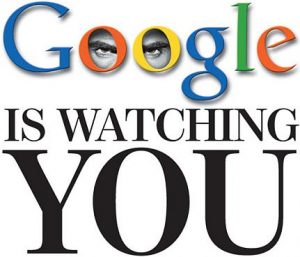 The Tor Browser is free software designed to prevent online tracking, giving away your location, etc. Of course, donations are welcome to help with the browser’s development.
The Tor Browser is free software designed to prevent online tracking, giving away your location, etc. Of course, donations are welcome to help with the browser’s development.
Tor – https://www.torproject.org/
The browser protects users from network surveillance, traffic analysis and from having their location revealed by routing the users’ usage of the web around a distributed network of relays that are run by volunteers living around the world.
Any monitoring of your web connection cannot discover which websites users are visiting. User location is also remains private. Since the process of providing anonymity is time-consuming, the Tor Browser is necessarily slower than the major browsers – Internet Explorer, Firefox, Edge, Chrome, Opera, etc.
The search engine that Tor uses is Duckduckgo, which does not track its users. Unfortunately, Google, Bing, Yahoo, G+, Facebook and most other search engines and social media websites track their users’ activity in order to deliver customised ads by invading privacy by building up user profiles.
Alternatively, you can use a Virtual Private Network (VPN) – free or paid-for. Here are two VPNs of both types with good user reviews:
HideMyAss.com VPN – not free – https://www.hidemyass.com/
Hotspotshield – free VPN with ads – http://www.hotspotshield.com/free-proxy