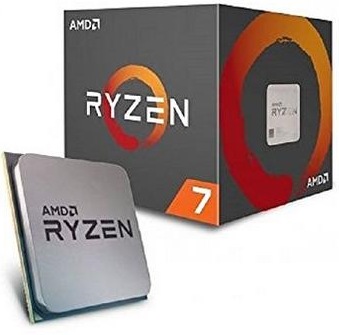
Intel/AMD processor names – AMD Ryzen 3, 5 and 7 first, second, third, and fifth series CPUs
Note well that due to shortages brought about by Covid-19 lockdowns, graphics cards are difficult to buy new.
Also note that Ryzen processors must have the letter G (for graphics) at the end of the model name if they have a built-in graphics chip. For example, the Ryzen 5 3400G processor has a graphics chip and therefore does not need a separate graphics card unless you want to use higher-end graphics that a card supplies. For example, the 5000-series Ryzen 5 5600X processor requires a separate graphics card.
AMD is using the same naming model number system as Intel for its Ryzen processor model names. It is using the 7, 5 and 3 categories that Intel uses for its Core i7, i5 and i3 processor categories that are dealt with in the next item. Note that there is also a higher category of Intel processors called i9.
At the time of updating (September 2021), the AMD Ryzen desktop processors are in their fifth generation, the 5000 series. The equivalent Intel processors are in their eleventh generation. (Intel intends to debut its twelth-generation Core “Alder Lake-S” desktop processors either towards the end of 2021 or early in 2022.) Therefore, if you want one of the latest AMD and Intel processors, make sure that you buy one of the latest generations.
Intel/AMD processor names – Decoding of the AMD Ryzen 7 3700X model name
Here is the decoding of the AMD Ryzen 7 3700X 3000 series model name.
The categories are Ryzen 3, Ryzen 5 and Ryzen 7,. The 3 category is the mainstream range, the 5 category is the high-performance range and the 7 category is the enthusiast range. The power and prices increase with the increasing category number. The example is a Ryzen 7 model for the enthusiast. The next number in the example is a 3 that represents the third generation.
The next two numbers – 00 – allows AMD to add “filler” models at a later date. There are none to date, so all of the models use 00.
The X in the Ryzen 7 3800X and Ryzen 7 3700X is the Power Suffix. This means that those models support XFR (eXtended Frequency Range). The Ryzen 7 3700 does not support XFR.
AMD Ryzen 7 3700X – https://www.amd.com/en/products/cpu/amd-ryzen-7-3700x
It is easy to mistake the AMD Ryzen 3 1200 processor as a third-generation CPU. The 1 in the 1200 says that it is a first-generation CPU. The Ryzen 3 3100 and the AMD Ryzen 3 3300X are third-generation Ryzen 3 CPUs. Examples of the 5000 series of Ryzen CPUs are: AMD Ryzen 5 5600G and AMD Ryzen 7 5700G models. The 5 in each model’s name provides the generation and the G indicates that the model provides a built-in graphics chip.
Comprehensive list of AMD Ryzen processors –
https://en.wikipedia.org/wiki/List_of_AMD_Ryzen_processors
Intel/AMD processor names – Do AMD and Intel processors come with built-in graphics or not
Graphics cards are in short supply due to Covid-19 lockdowns. Consequently, you will probably find buying a separate graphics card difficult. Intel and AMD processors can come with a built-in graphics chip (GPU). If you want to rely on the graphics that a processor’s graphics chip provides, you need to know how to tell from the Intel and AMD processor’s name which models come with one.
Most current Intel processors come with a built-n graphics chip. If the processor does NOT come with one, its model name has the letter F as the last letter in the name.An example is the Intel Core i9-10900F, which does not provide a graphics chip.
AMD uses the opposite method. With AMD Ryzen processors, the model must have the letter G as the last letter (that stands for Graphics) in its model name if it has a built-in graphics chip. The letter at the end of the model name indicates that it has a graphics chip. Most AMD Ryzen processors do not have the letter G in their model name and so do not have a built-in graphics chip. An example is the third-generation AMD Ryzen 5 3400G that provides a graphics chip.
Intel/AMD processor names – Decode Intel Core i9, i7, i5 and i3 processor names
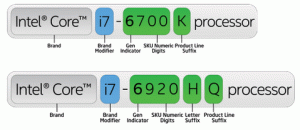
Most desktop and laptop PCs use processors made by Intel or AMD. Intel and AMD processor names can be decoded to give useful information about them.
For example, at the first time of writing, Intel’s Core i7, Core i5 and Core i3 processors (CPUs) were up to their sixth generation. The naming system remains the same for the 10th generation.
In March 2020, the i3, i5 and i7 processors were up to their 10th generation. The i9 processors were up to their 9th generation.The following link provides information on the 10th generation of the i9 processors and a video about Intel’s venture into making its own high-power graphics cards.
Intel 10th-gen Core i9 to deliver 5.3GHz clock speeds, according to leaked slide [March 27, 2020] –
https://www.digitaltrends.com/computing/intel-10th-gen-core-i9-leak-clock-speed/

Intel/AMD processor names – Each generation brings technological advancements
Each generation brings technological advancements, so it is useful to be able to know which generation you are getting in a brand-name desktop or laptop PC or which model to buy if you are building your own desktop PC to best suit your computing needs.
Intel Core i3 sixth-generation processors – specifications –
http://www.intel.co.uk/content/www/uk/en/processors/core/core-i3-processor.html
The desktop-PC Intel processor ranges are i9, i7, i5 and i3
The Intel processor ranges are i9, i7, i5 and i3, going from the highest, most expensive to the lowest, least expensive range. Note that a Core i3 processor is more than capable of meeting the computing needs of most computer users.The i3 range all have two cores and four threads and have built-in graphics chips. HyperThreading Technology adds two virtual software cores to the two physical cores.
The generation number is the first figure – 6 – in the example of the Core i7 6920HQ (mobile) processor shown in the annotated image of the name at the top of this page.
Most hardware devices or software packages come in different versions, so they are each given an SKU (StockKeeping Unit). In the case of Intel CPUs, the higher the number, the higher the version is in a particular range and the more advanced and expensive it is.
Visit the following link on Intel’s website to read the specifications of the i7 692HQ mobile (laptop) processor.
http://ark.intel.com/products/88972/Intel-Core-i7-6920HQ-Processor-8M-Cache-up-to-3_80-GHz
Intel’s HyperThreading Technology
The i7 692HQ model supports HyperThreading Technology: “Intel® Hyper-Threading Technology (Intel® HT Technology) delivers two processing threads per physical core. Highly threaded applications can get more work done in parallel, completing tasks sooner.” Therefore, the processor has 4 cores and 8 threads – 4 physical cores and 4 virtual cores.
The HQ in i7 692HQ is applied to a mobile (laptop) version. It stands for “High performance graphics – Quad core”, which means that the processor has a built-in high-performance graphics chip and has 4 cores – four processing units (CPUs) running at the same speed/frequency in a single processor housing. Processor Base Frequency – 2.9GHz – Max Turbo Frequency – 3.8GHz.
Visit the following page on Intel’s website for more decoding information on the sixth generation i7, i5 and i3 processor ranges. The information is broken down into Desktop and Mobile (laptop) CPUs.
Intel® Processor Numbers: Laptop, Desktop, and Mobile Device –
http://www.intel.com/content/www/us/en/processors/processor-numbers.html
The high-end Intel desktop processors use different naming schemes. Visit the following page for more information on their names.
Intel® High End Desktop Processors –
http://ark.intel.com/products/family/79318/Intel-High-End-Desktop-Processors/desktop
How to decode AMD FX and APU processor names
AMD FX high-performance CPUs
FX is the name for AMD’s high-end processors. The do not have a built-in graphics chip. They require one or more discrete graphics cards. As with Intel processors, numbers are used for the number of cores and the generation. Example models are FX 8370, 8350 and 6350.
The first number provides the number of cores the CPU has – FX-8XXX (8 cores), FX-6XXX (6 cores), FX-4XXX (4 cores). The second number indicates the generation – FX-81XX (1st generation) – FX-82XX (2nd generation). The last number indicates performance level within that chip class. The following models have a higher and lower performance level respectively. FX-8350 & FX-8320 – FX-6350 & FX-6300 – FX-4350 & FX-4300.
AMD FX – https://en.wikipedia.org/wiki/AMD_FX
AMD APUs – Accelerated Processing Units
AMD’s Accelerated Processing Units (APUs) are processors that have a built in AMD Radeon graphics chip that makes it unnecessary to use a discrete (separate) graphics card. If you have an AMD graphics card that supports CrossFire technology, it can be run in tandem with the APU’s graphics chip, increasing performance.
Microsoft uses AMD APUs in its Xbox One gaming consoles. As such, they are more than capable of meeting the needs of most computer users, including playing the latest games.
The naming system starts with the series name (A series) followed by the tier of APU (A4, A6, A8, A10). A10 is the highest end APU. The 5 in A10 5800K provides the generation (fifth generation APU). The latest sixth generation APUs (by August 2016) have a 6 in front (A10 6800K). A10 and A8 APUs are quad core (have 4 cores). A6 and A4 APUs are dual core (have 2 cores). Note that all of the cores in a multiple-core processor run at the same speed/frequency measured in GHz. Software has to be specifically written to take advantage of multiple cores.
The suffixes at the end of a model name add extra information. M is for mobile, for the mobile (laptop) APUs and K means it has an unlocked multiplier that allows the APU to be overclocked (set to run faster than its native clock speed).
AMD Accelerated Processing Unit [APU] –
https://en.wikipedia.org/wiki/AMD_Accelerated_Processing_Unit