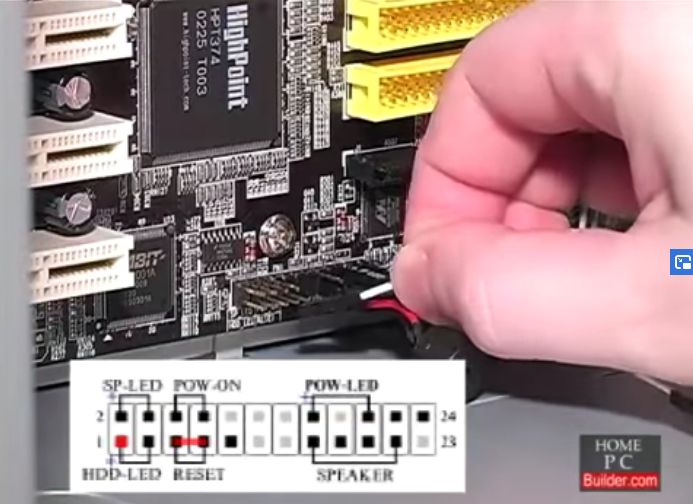
This article summarizes and adds additional information to the solution of a very interesting, obscure desktop-PC startup shutdown problem that the video link at the end of the article provides.
This particular problem illustrates how devilishly obscure some computer problems can be. If you don’t have alternative components that are known to be working to swap out of the troubled system, you will never be able to fix them on your own.
The startup shutdown problem involves a desktop PC that takes 10 to 15 minutes to start up.Then it shuts down immediately. The PC’s owner has not been able to find out what the cause of the problem is, including taking the PC to a computer shop for diagnosis.
What the PC’s owner tried without success
The owner has tried replacing the motherboard, swapping RAM memory modules in and out of DIMM slots by using one memory module at a time, removing the graphics card and using the graphics chip built in to the motherboard.
What the PC technician tried
The PC technician, who appears in the video link at the end of this article has no idea what the cause of the problem is. He tries replacing the SSD with Windows 10 his own SSD that runs Windows 10. He checks the component temperatures with the excellent free HWiNFO 64 tool (Professional System Information and Diagnostics Comprehensive Hardware Analysis, Monitoring and Reporting for Windows and DOS. FREEWARE!)
The component temperatures are not the cause of the problem. The technician decides to disconnect the cables that lead to the front panel ports and switches. He uses his own Power On cable to switch the machine on. It boots into Windows 10 and stays that way. The cause is therefore a faulty switch, which further investigation determines as a faulty Reset switch. He replaces the front panel unit with a new one to fix the problem.
How to locate where the cables from the front panel connect to the motherboard
The image at the top of this page shows where the cables from the switches and ports on the front panel of a PC’s case are connected to the motherboard. Each make/model of motherboard has its own location for this bank of pins. Motherboard user manuals are available, usually in the PDF format, from all of the websites of the major motherboard manufacturers. The manual shows the location on the motherboard of bank of cable-connection pins. The HWiNFO 64 tool identifies the make and model of the motherboard in use on a PC.
The video that shows how the PC technician solves the problem
Here is the link to the video showing the steps taken by a PC technician to diagnose the immediate computer startup shutdown problem.
A computer problem other techs could not fix! –